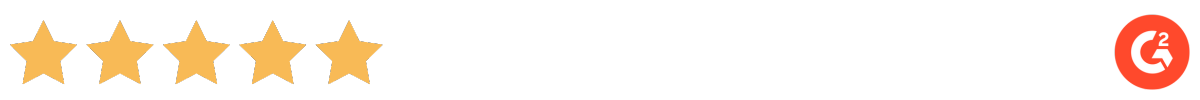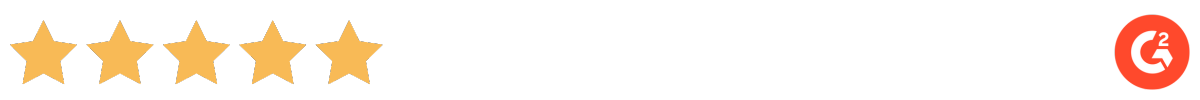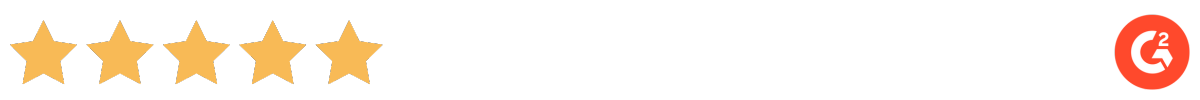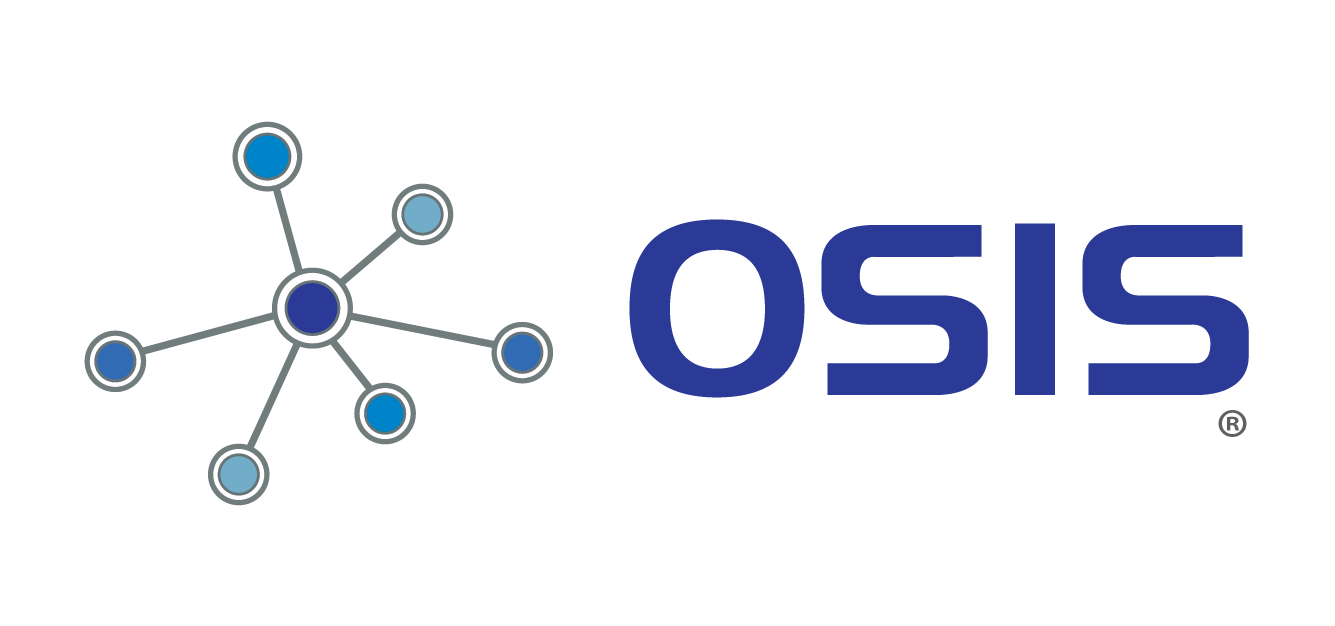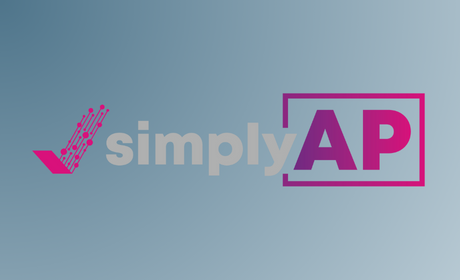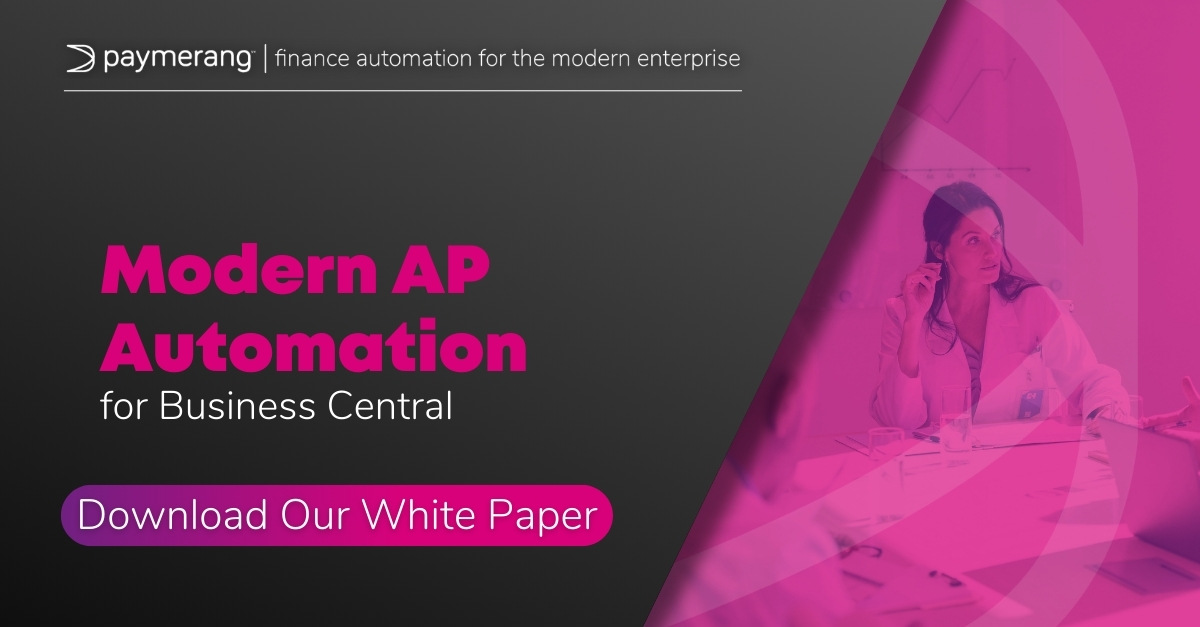Necessary cookies help make a website usable by enabling basic functions like page navigation and access to secure areas of the website. The website cannot function properly without these cookies.
| Name |
Domain |
Purpose |
Expiry |
Type |
|
wordpress_sec |
paymerang.com |
Provides protection against hackers, store account details. |
15 days |
HTTP |
|
wp-settings-54 |
Wordpress.com |
WordPress uses these cookies to customize the website's view of admin interface and possibly also the main Website interface. |
1 year |
HTTP |
|
wp-settings-time-54 |
Wordpress.com |
WordPress uses these cookies to customize the website's view of admin interface and possibly also the main Website interface. |
1 year |
HTTP |
|
wordpress_logged_in |
wordpress.com |
Store logged in users. |
session |
HTTP |
|
wordpress_test_cookie |
wordpress.com |
To read if cookies can be placed. |
session |
HTTP |
|
wpl_user_preference |
wordpress.com |
Wordpress GDPR Cookie Consent preferences. |
1 year |
HTTP |
|
wpl_viewed_cookie |
wordpress.com |
This cookie stores information about your cookie consent state. |
1 year |
HTTP |
|
_GRECAPTCHA |
google.com |
To provide spam protection. |
session |
HTTP |
Marketing cookies are used to track visitors across websites. The intention is to display ads that are relevant and engaging for the individual user and thereby more valuable for publishers and third party advertisers.
| Name |
Domain |
Purpose |
Expiry |
Type |
|
_an_uid |
paymerang.com |
Presents the user with relevant content and advertisement. The service provided by third-party advertisement hubs, which facilitate real-time bidding for advertisers. |
7 days |
HTTP |
|
_uetvid |
paymerang.com |
Store and track visits across websites. |
13 months |
HTTP |
|
__hstc |
hubspot.com |
To store time of visit. |
6 months |
HTTP |
|
_fbp |
facebook.com |
To store and track visits across websites. |
3 months |
HTTP |
|
_lo_uid |
paymerang.com |
To provide functions across pages. |
13 months |
HTTP |
|
hubspotutk |
hubspot.com |
To store and track a visitor's identity. |
6 months |
HTTP |
|
fr |
facebook.com |
To provide ad delivery or retargeting |
3 months |
HTTP |
|
1P_JAR |
google.com |
To provide ad delivery or retargeting. |
1 month |
HTTP |
|
NID |
google.com |
To provide ad delivery or retargeting, store user preferences. |
6 months |
HTTP |
Analytics cookies help website owners to understand how visitors interact with websites by collecting and reporting information anonymously.
| Name |
Domain |
Purpose |
Expiry |
Type |
|
OTZ |
www.paymerang.com |
"OTZ" is a cookie used by Google Analytics that provides an aggregate analysis of Website visitors |
1 month |
HTTP |
|
_lo_v |
paymerang.com |
Total number of vistor's visits. |
1 year |
HTTP |
|
__lotl |
paymerang.com |
URL of visitor's original landing page, if any. |
180 days |
HTTP |
|
wpe-auth |
Wordpress.com |
WordPress uses these cookies to customize the Website's view of admin interface and possibly also the main Website interface. |
session |
HTTP |
|
__hssrc |
hubspot.com |
Store a unique session ID. |
session |
HTTP |
|
_gd_visitor |
paymerang.com |
Collects visitor data related to user's visits to the website, such as the number of visits, average time spent on the website and what pages have been loaded with the purpose of displaying targeted ads. |
400 days |
HTTP |
|
ln_or |
linkedin.com |
Registers statistical data on users' behaviour on the website. Used for internal analytics by the website operator. |
1 day |
HTTP |
|
_gd_svisitor |
j.6sc.co |
Collects visitor data related to user's visits to the website, such as the number of visits, average time spent on the website and what pages have been loaded with the purpose of displaying targeted ads. |
400 days |
HTTP |
|
_gcl_au |
google.com |
To store and track conversions. |
session |
HTTP |
|
_ga |
google.com |
Registers a unique ID that is used to generate statistical data on how the visitor uses the website. |
400 days |
HTTP |
|
_gid |
google.com |
Registers a unique ID that is used to generate statistical data on how the visitor uses the website. |
1 day |
HTTP |
|
UULE |
google.com |
Saves your preferred settings. |
session |
HTTP |
|
AEC |
google.com |
Ensures that requests within a browsing session are made by the user, and not by other sites. |
6 months |
HTTP |
|
DV |
google.com |
To provide ad delivery or retargeting. |
1 day |
HTTP |
Preference cookies enable a website to remember information that changes the way the website behaves or looks, like your preferred language or the region that you are in.
We do not use cookies of this type.
Unclassified cookies are cookies that we are in the process of classifying, together with the providers of individual cookies.
We do not use cookies of this type.